2024 - Import and Export Flows
Import and Export Flows
Provide flow builders with the ability to promote a flow from lower environments into production environments.Export Button is available in the lower environment company marker to download a JSON file containing the flow details for a specific version.Further, there is an import function in the production environment company marker where a user can upload (import) a JSON file with the flow details for a particular version.This feature allows flow builders to export the JSON file for a given flow and then import the JSON file into to the production company marker. This allows the user to promote the flow from the lower environments into the production environment.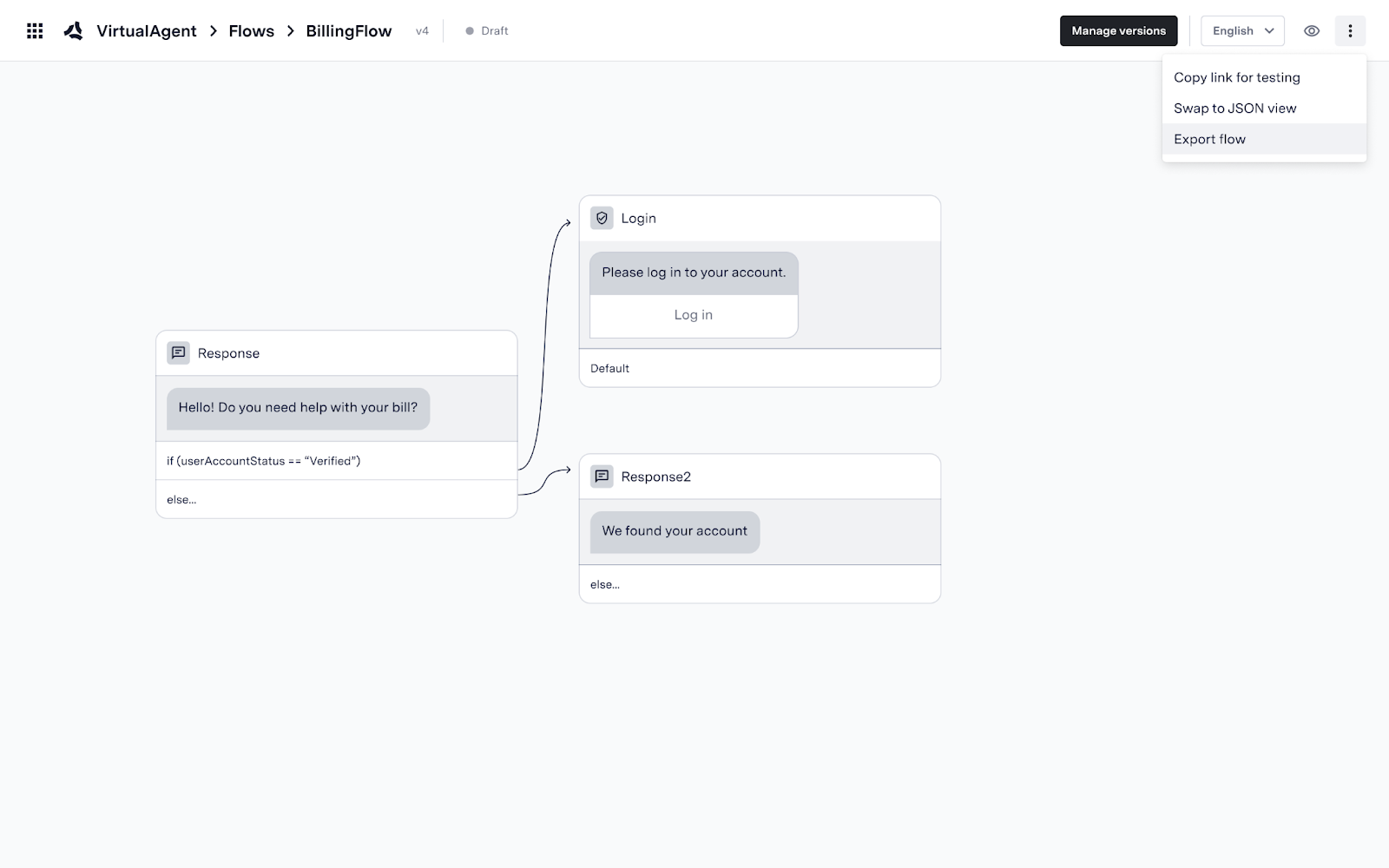
How it Works
How it Works
How it Works
In AI Console, a user navigates to the Flows tab of Virtual Agent to import a version of the flow.The user navigates to the list of flows in the Virtual Agent tooling and clicks the “Import flow” button. The normal window to find and upload a file on the computer is brought up.- If the flow already exists it will be auto-incremented to a new version to save it.
- If the flow does not exist it is saved with the associated index file and the version set is #1. Users can select the flow and choose to export.
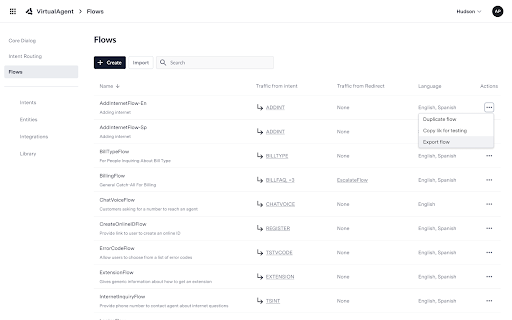
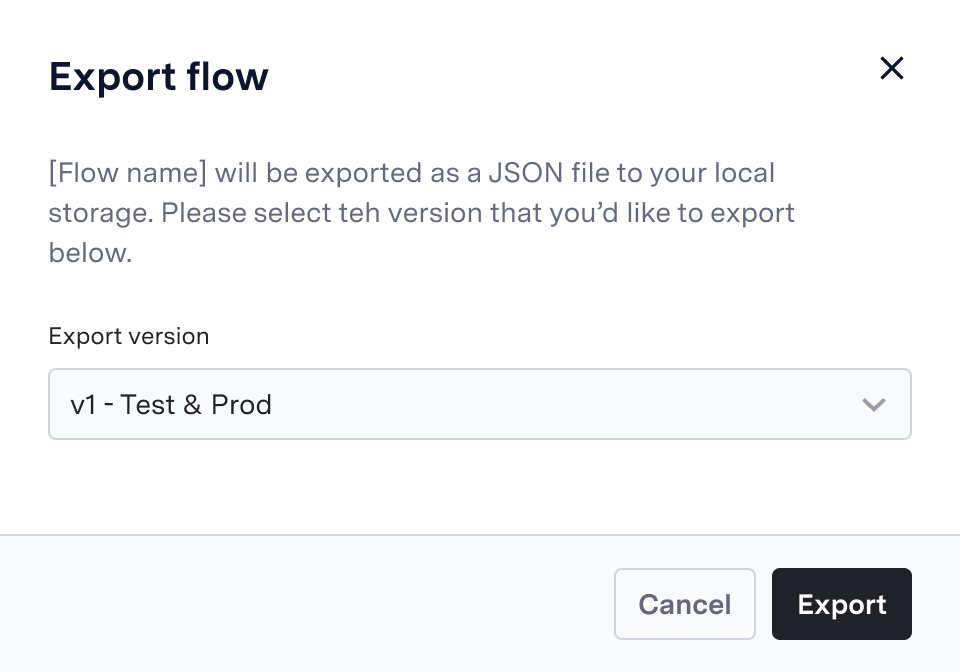
 | 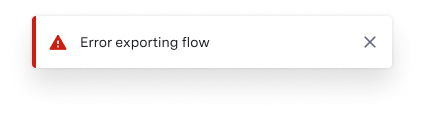 |