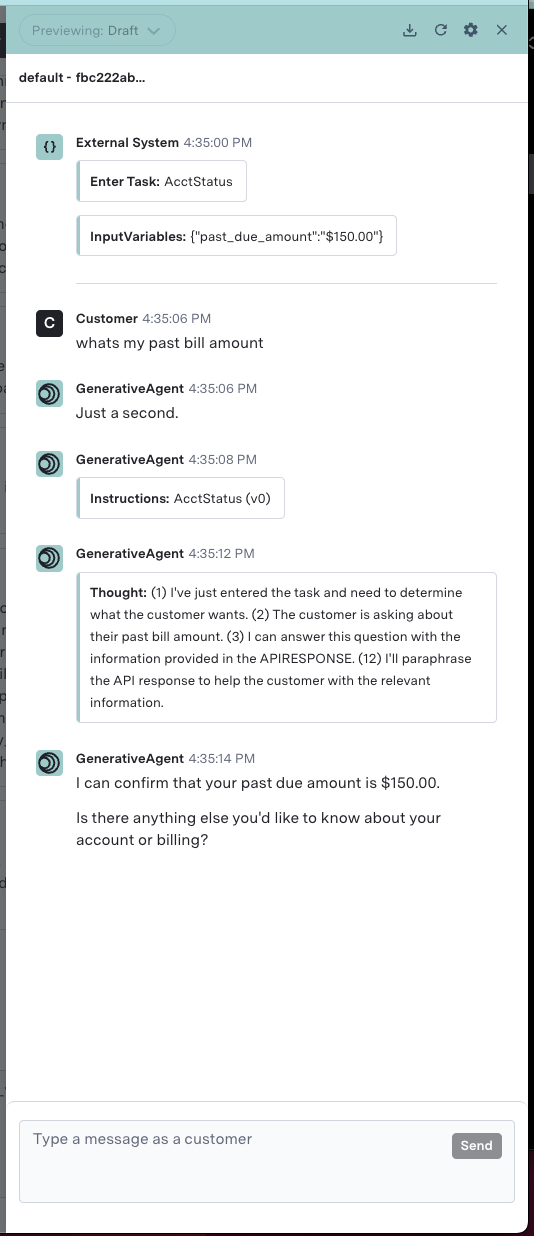- Entities extracted from a previous system or API call
- Relevant customer metadata
- Conversation context, like a summary of previous interactions
- Instructions on the next steps for a given task
Add Input Variables to a conversation
To add input variables to a conversation:Add Input Variables with /analyze
Call
analyze, adding the inputVariables attributes. inputVariables is an untyped JSON object and you can pass any key-value pairs. You need to ensure you are consistent in the key names you use between /analyze and the task instructions.With each call, the system adds any new input variable to the conversation context.Reference Input Variables in Task Instructions
Once you add the Input Variables to the conversation, they become part of GenerativeAgent’s context. GenerativeAgent will consider them when interacting with your users.You can also reference them directly in the task instructions.Input variables can be used as part of Conditional Templates.
Add Input Variables in the Previewer
While you are iterating on your tasks, you can simulate how GenerativeAgent responds with added Input Variables in the Previewer